Frequently Asked Questions
Cancellation/Reschedule Policy: No refunds will be issued for cancellations.
Self-Paced
Purchases of Self-Paced courses (recorded, self-study, interactive) may not be cancelled.
Subscriptions
Purchases of subscriptions may not be cancelled. Cancellations of registrations for individual classes made under subscriptions are subject to the terms of the subscription.
Live Webcast
Cancellations and reschedules must be received via email to training@communitybrands.com
- If received at least 24 hours prior to the class start time, you will receive full credit for future use. This credit must be used within 3 months of the originally-scheduled class, otherwise it will be deemed to be fulfilled.
- If received within 24 hours prior to the class start time, you will be deemed a “no-show”. No-shows for confirmed registrations will be assessed 100% of the list price of the scheduled live webcast.
- Failure to notify training@communitybrands.com before class of a cancellation or reschedule will be treated as a “no-show”. There will be no refunds and no credits for a “no-show”.
Attend In-Person
Cancellations and reschedules must be received via email to training@communitybrands.com
- If received at least 10 calendar days prior to the class, you will receive full credit for future use. This credit must be used within 6 months of the originally-scheduled class, otherwise it will be deemed to be fulfilled.
- If received 1-9 calendar days prior to the class, you will be charged 50% of the fee and you will receive 50% credit which must be used within 6 months of the originally-scheduled class, otherwise it will be deemed to be fulfilled.
- Failure to notify training@communitybrands.com before class of a cancellation or reschedule will be treated as a “no-show”. There will be no refunds and no credits for a “no-show”.
Community Brands reserves the right to cancel Attend In-Person classroom classes up to two weeks prior to the start of the class for any reason. Accordingly, it is recommended to purchase refundable and changeable airline tickets, hotel reservations, and rental car reservations.
When you purchase Live Webcast (online) training from Community Brands University, you are purchasing ONE viewing license. This license includes one Internet connection and one phone line connection (if using the teleconference feature). If multiple people are attending from one location, you will be required to pay full registration fees for each attendee. Please read the full disclaimer below for online training:
U.S. Copyright Law protects the program you are attending. Multiple participants at one location are not authorized to share access provided to a single registrant. For each individual who attends, a single dedicated seat license must be purchased, or a group rate must have been previously negotiated with Community Brands. Community Brands reserves the right, at its discretion, to cancel or interrupt access to a Web-based training course without notice, or to invoice and collect the group rate payment for the course from the single registrant if this requirement has been violated. Recordings are prohibited. Please adhere to this license agreement. If it is determined you have multiple people attending a session, you will be contacted immediately for payment for each person attending. You can contact the Learning Services Department at training@communitybrands.com with any questions regarding this policy.
Community Brands University is your one-stop shop for all your training needs. Whether you’re looking for a classroom style course, an online course, or a self-paced course on one or more of our many products, then you are in the right place—Community Brands University.
We provide different training methods to allow you options that are both convenient and affordable. For example, we present Attend In-Person (traditional classroom instructor-led) training in locations throughout North America, Live Webcast (online instructor-led) training, and Self-Paced (recorded, self-study, interactive) training as well as custom training.
To earn a digital badge, you must attend or complete the required classes and pass the related quiz. You may view the course requirement for badges by clicking the badge tile on the Community Brands University Badges page.
NOTE: Only classes attended after 09/30/2022 are eligible for badges.
Only classes attended after badges became available on 10/1/2022 may be applied to digital badges.
As an MIP Cloud customer, you have the option to use the modern or classic user interface depending on your needs and preferences. Comprehensive training is available for each user interface. To find a class simply select the MIP Cloud product from the drop-down menu then select the user interface you use. You may then browse the available classes.
The MIP Cloud modern user interface is typically accessed directly via a web browser. When you open MIP Cloud using the modern interface it will look similar to the picture below.
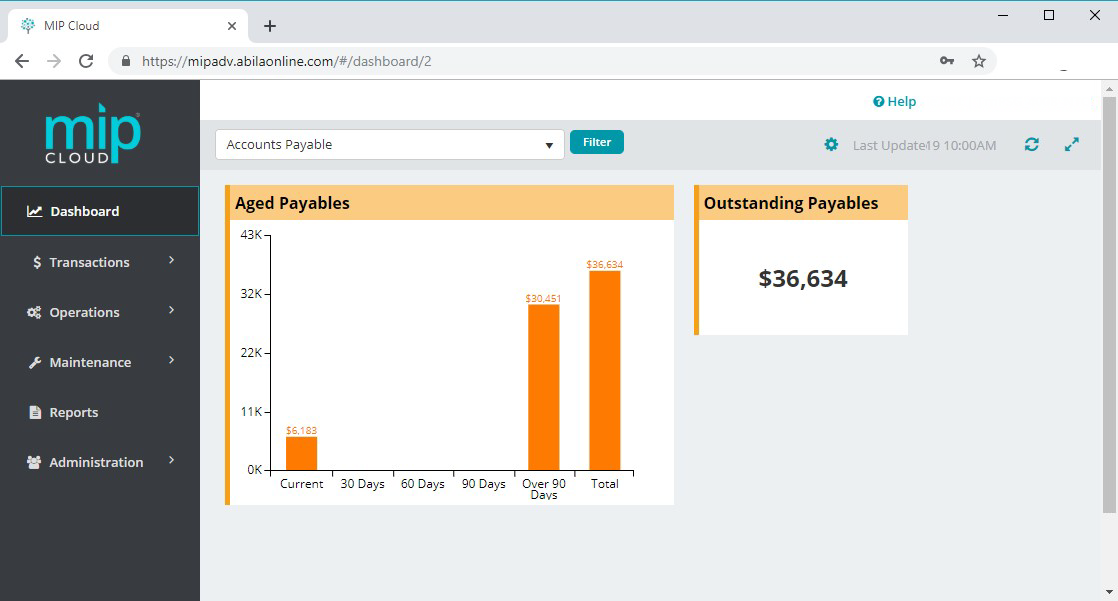
The MIP Cloud classic user interface it typically accessed via the MIP Fund Accounting shortcut on the online portal. When you open MIP Cloud using the classic interface it will look similar to the picture below.
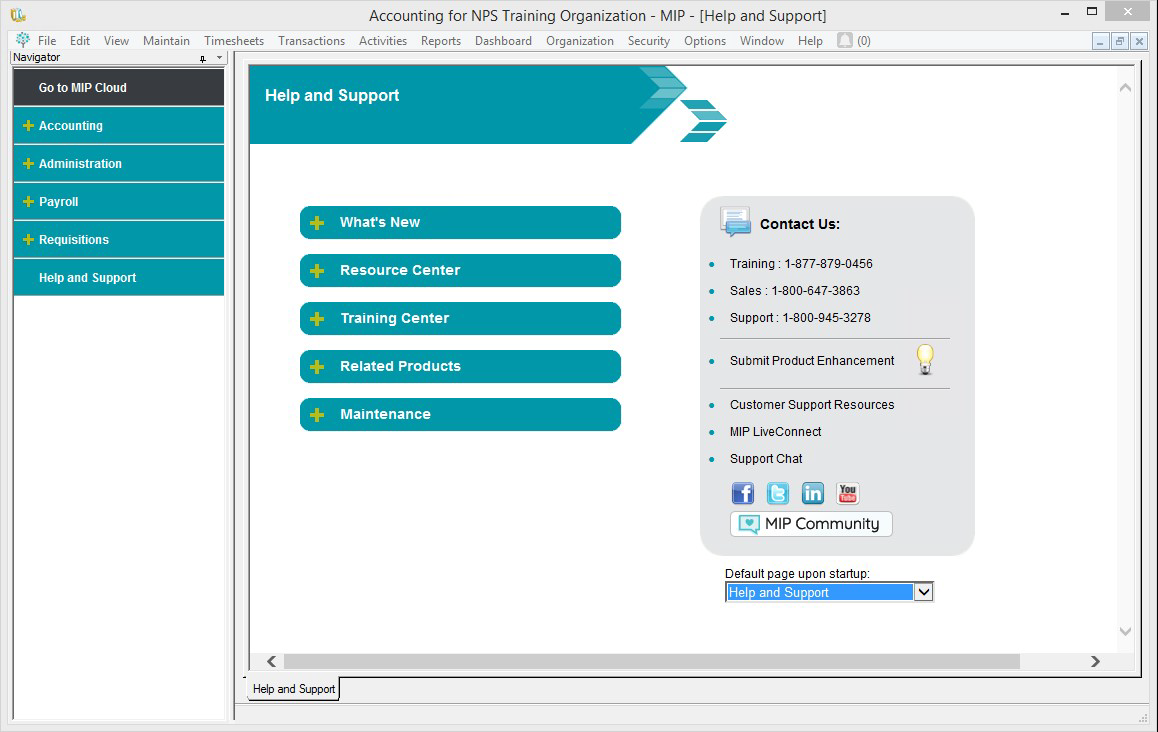
As an MIP Fund Accounting customer, you have the classic user interface. The MIP Fund Accounting classic user interface looks similar to the picture below. If you are interested in learning more about the MIP Cloud modern user interface, please contact your business partner or customer account manager.
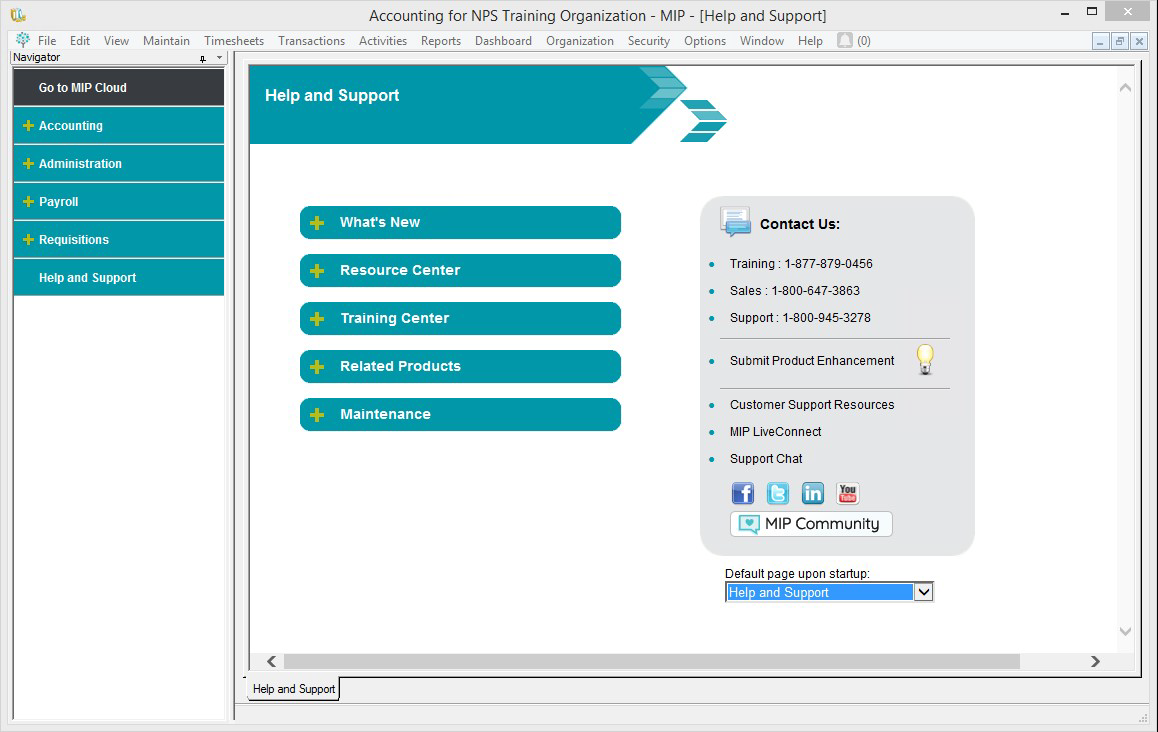
Browse the courses for the category you’re most interested in. Click the Register button to login and view course details and available schedules. Click the Register button to the right of a schedule to add the course to your shopping cart. After adding all desired courses to your shopping cart proceed to checkout. View registration instructions.
To register multiple people for the event, you will need to log in to each person’s account, or contact training@communitybrands.com to assist you.
If you register for a Live Webcast, instructions will be sent to you via email one week and then two hours prior to the event, but you can always access the class by logging into Community Brands University and looking in your Attendee Profile. View instructions on how to join your class.
After you attend a CPE eligible Virtual Workshop or Live Webcast, and complete the online course evaluation, the CPE certificate will be emailed to you. The course evaluation is available in your Attendee Profile. View instructions on how to complete the course evaluation.
CPE certificates for CPE eligible Attend In-Person classes are distributed at the end of the class. Don’t forget to complete the online course evaluation available in your Attendee Profile. View instructions on how to complete the course evaluation.
Self-Paced courses are not eligible for CPE.
Live Webcast Courses: Reminder emails for Live Webcast courses will be sent to you one week and then two hours prior to your event. The emails will include links to download your training materials.
Virtual Workshops: Your instructor will email a key for your digital guide shortly before class.
Self-Paced Courses: The registration confirmation email that you receive after purchasing a Self-Paced course includes links to download materials, when available.
Attend In-Person Courses: Your instructor will email a key for your digital guide shortly before class.
View the Community Brands University Password Manager Knowledge Base article for instructions and links to reset your password. If you would like to change an existing password you may do so directly from the Community Brands Support Center.
The start time for each live session displays in your Attendee Profile. The start time is also included in reminder emails sent one week and then two hours prior to your Live Webcast session. You will want to make sure you log in to your Live Webcast session at least 15 minutes prior to start time. We also encourage you to complete the Live Webcast Advance Preparation Steps at least one week prior to your session.
We want you to be happy with your classes. If you have a question or concern about a class you attended, please let us know via phone or email at 1-877-879-0456 or training@communitybrands.com.
If you received a key for a digital training guide you may redeem it on the Mimeo Digital Library. Watch the Welcome Video for complete instructions.
Your digital training guide will be available 1 year from the date you redeem it.
Your digital training guide includes state of the art tools that allow you to take notes, highlight important passages, add custom bookmarks, and more. However, if you prefer a paper copy, you may print the guide on your local printer. Watch the digital guide Welcome Video for complete instructions.





